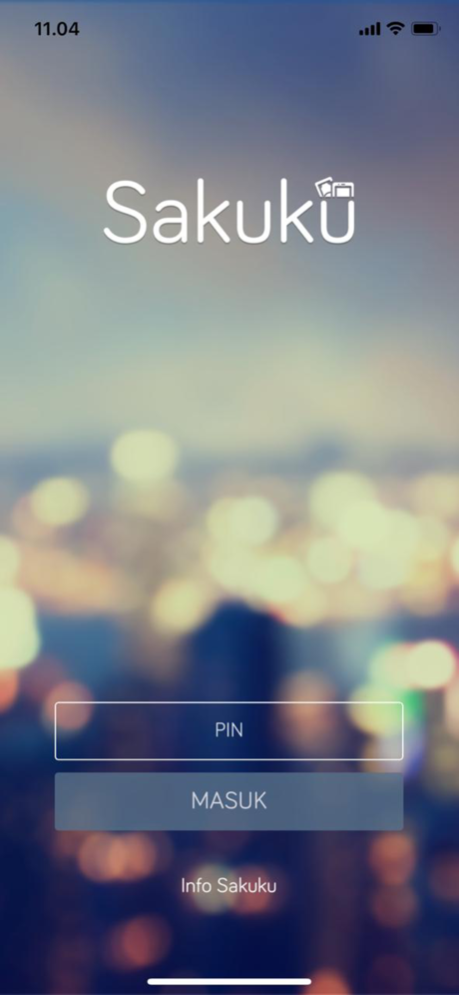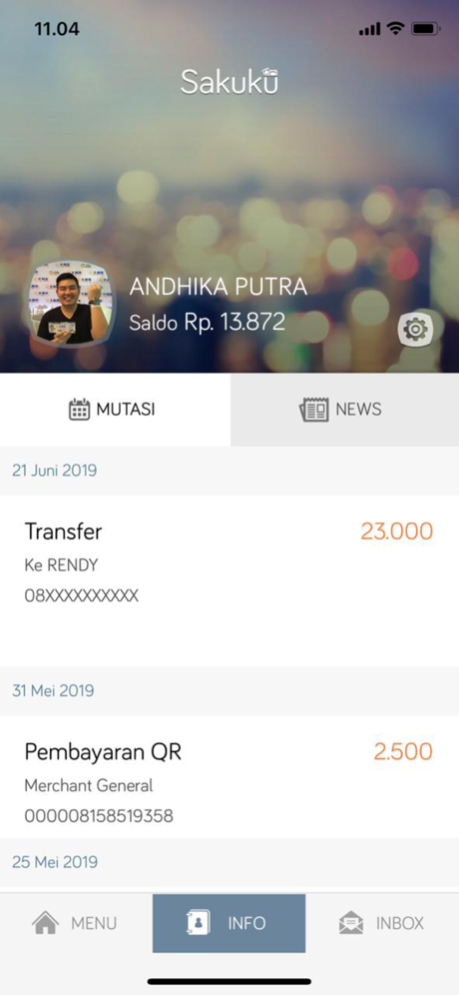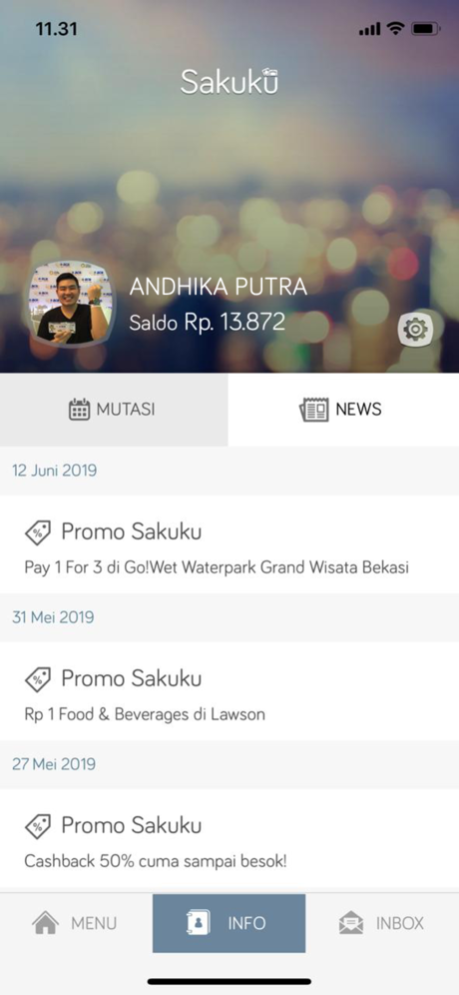Sakuku 2.0.12
Continue to app
Free Version
Publisher Description
Make Your Hangout More All-out with Sakuku!
Sakuku is an electronic money service for payments, mobile top ups, and other banking transactions—all from the convenience of a smartphone app.
Get all the benefits Sakuku has to offer!
- Easy: simply download the app from the application store to start using Sakuku
- Practical: your phone number as the account number
- Free: no monthly admin fee
Conduct various transactions with Sakuku, including:
- TopUp/Cash In at ATM BCA, KlikBCA Individual, BCA mobile and myBCA
- Account balance inquiry
- History Transaction
- Payment at physical or online merchants
- Mobile top up (your number, other numbers, or by request)
- Transfer Sakuku (send and request a transfer to fellow Sakuku’s user)*
- Transfer BCA (sending money to BCA Account)*
- Cash Withdrawal at ATM BCA*
- Split Bill (sharing the bill to fellow Sakuku’s user)*
- Setting (change the profile picture, cover picture, PIN, Sakuku Plus activation, about Sakuku and App version)
*available only in Sakuku Plus
To activate Sakuku account:
- Download Sakuku from application store
- Fill in your personal details (name, date of birth, and email address)
- Create your own 6-digit PIN
- Your account is activated and ready to use
3 options to upgrade your Sakuku account to Sakuku Plus:
- If you are an active m-BCA user (which do the transaction in the last 1 month) you will get offer to activate Sakuku Plus after you login
- Or bring your ID (e-KTP) to the nearest BCA branch. Our customer service will assist you to activate Sakuku Plus.
For more information, contact Halo BCA at 1500888
BCA Always By Your Side
Nov 17, 2023
Version 2.0.12
Be all out in your hangout with the latest version of Sakuku!
Let's see what's new in Sakuku 2.0.12. We have just released the latest version with:
- Improvement for sharing news
- Bug fixes
Let's update your Sakuku application for more convenient feature access.
About Sakuku
Sakuku is a free app for iOS published in the Accounting & Finance list of apps, part of Business.
The company that develops Sakuku is PT. Bank Central Asia Tbk. The latest version released by its developer is 2.0.12.
To install Sakuku on your iOS device, just click the green Continue To App button above to start the installation process. The app is listed on our website since 2023-11-17 and was downloaded 4 times. We have already checked if the download link is safe, however for your own protection we recommend that you scan the downloaded app with your antivirus. Your antivirus may detect the Sakuku as malware if the download link is broken.
How to install Sakuku on your iOS device:
- Click on the Continue To App button on our website. This will redirect you to the App Store.
- Once the Sakuku is shown in the iTunes listing of your iOS device, you can start its download and installation. Tap on the GET button to the right of the app to start downloading it.
- If you are not logged-in the iOS appstore app, you'll be prompted for your your Apple ID and/or password.
- After Sakuku is downloaded, you'll see an INSTALL button to the right. Tap on it to start the actual installation of the iOS app.
- Once installation is finished you can tap on the OPEN button to start it. Its icon will also be added to your device home screen.